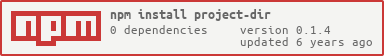node-project-dir
Search the project's root directory.
Install
npm install project-dirDocumentation
How to use
myProject/
├── .git
├── node_modules
├── aaaa
│ └── bbbb
└── abcd
└── efghrequire
const ProjectDir = require('project-dir');on NodeJS
const myProject = new ProjectDir('./', 'node_modules')
console.log(myProject.basedir); // => '/home/user/myProject'
console.log(myProject.wd); // => '/home/user/myProject'on git repository
const myProject = new ProjectDir('./', '.git')
console.log(myProject.basedir); // => '/home/user/myProject'
console.log(myProject.wd); // => '/home/user/myProject'make sure NodeJS with git repository
const myProject = new ProjectDir('./', ['node_modules', '.git'])
console.log(myProject.basedir); // => '/home/user/myProject'
console.log(myProject.wd); // => '/home/user/myProject'set basename
console.log(myProject.basename); // => ['node_modules', '.git']
myProject.basename = '.git'
console.log(myProject.basename); // => '.git'set basedir
myProject.basedir = './abcd'; // => '/home/user/myProject'
myProject.wd; // => '/home/user/myProject/abcd'
myProject.basedir = './abcd/efgh'; // => '/home/user/myProject'
myProject.wd; // => '/home/user/myProject/abcd/efgh'set wd (working directory)
// root
myProject.wd = '/'; // => '/home/user/myProject'
// relative path
myProject.wd = 'abcd'; // => '/home/user/myProject/abcd'
myProject.wd = 'efgh'; // => '/home/user/myProject/abcd/efgh'
myProject.wd = '../'; // => '/home/user/myProject/abcd'
myProject.wd = '/aaaa'; // => '/home/user/myProject/aaaa'resolve
myProject.wd = '/';
myProject.resolve('abcd'); // => '/home/user/myProject/abcd'
myProject.wd = '/aaaa';
myProject.resolve('bbbb'); // => '/home/user/myProject/aaaa/bbbb'
myProject.wd = '/aaaa';
myProject.resolve('/abcd'); // => '/home/user/myProject/abcd'retrieve
myProject.retrieve('/home/user/myProject/abcd'); // => '/abcd'
myProject.retrieve('/home/user/myProject/abcd/efgh'); // => '/abcd/efgh'
myProject.retrieve('/home/user/myProject'); // => '/'
myProject.retrieve('/home/user'); // => 'null'parse
myProject.parse('/abcd');{
root: '/home/user/myProject',
names: '.git',
wd: '/home/user/myProject',
path: 'abcd',
abs: '/abcd',
realPath: '/home/user/myProject/abcd'
}myProject.wd = '/abcd';
myProject.parse('efgh');{
root: '/home/user/myProject',
names: '.git',
wd: '/home/user/myProject/abcd',
path: 'efgh',
abs: '/abcd/efgh',
realPath: '/home/user/myProject/abcd/efgh'
}equal
myProject.wd = '/abcd'
console.log(myProject.wd); // => '/home/user/myProject/abcd'
myProject.equal('/abcd/efgh', 'efgh'); // => true
myProject.equal('/aaaa', '../aaaa'); // => true
myProject.equal('/abcd', 'abcd'); // => falsetoRoot
let paths = [];
myProject.toRoot('/abcd/efgh', (curPath) => paths.push(curPath));
console.log(curPath); // => ['/abcd/efgh', '/abcd']API
Don't confuse ProjectPath argument. It has a difference meaning with normal path.
When the argument takes ProjectPath, do not use absolute path in real file system.
This moudle handles root as sub directory of base directory when argument is ProjectPath.
eg. If base directory is "/home/user/abcd", the Path's "/efgh" means "/efgh" and the ProjectPath's "/efgh" means "/home/user/abcd/efgh".
constructor(<Path>, <Query>): Search aQuerymatched directory fromPathto root path. and set basedir.getter/setter
basename <Query>: get/set basename for dominating file.basedir <Path>: get/set project's base directory.wd <Path>: get/set project's working directory.
methods
resolve(<ProjectPath>) -> <Path>: Resolving path based on basedirretrieve(<Path>) -> <ProjectAbsPath>: Retrieving project path from absolute real path.parse(<ProjectPath>) -> <Object>: parsing path based on basedir. below output is result of path(+ sign meanspath.resolve, * sign meanspath.relative, path means argument, others are property name).{ root: <basedir>, names: <basename>, wd: <wd>, path: <wd*path>, abs: <basedir*(wd+path)>, realPath: <wd+path> }equal(<ProjectPath>, <ProjectPath>) -> <boolean>: Compare with two project path is same.toRoot(<ProjectPath>, [<Object>, ]<Function>): Recursively access fromProjectPathtobasedirand send an argument of current path toFunction.
Unit Test
Dev Depencencies
- mocha : unit test framework
- one-mocha : mocha tester generating module
- js-doc : documentation generator
- minami : jsdoc template
Test
npm test